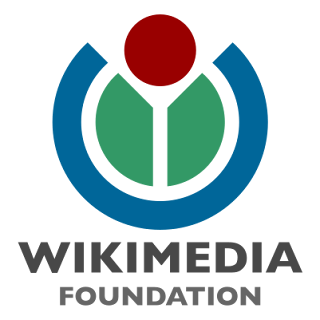This is the third video of the hilarious David Blaine Spoof. If you haven't seen the first 2 videos, you can view them here and here.
If you havent' seen any of them, they are all worth watching : D
Search This Blog
Friday, December 28, 2007
David Blaine Street Magic 3
Posted by
Reed Porter
at
28.12.07
0
comments
![]()
![]()
Wednesday, December 12, 2007
A Preemptive Strike on Malware
No matter what you do your computer will eventually get infected with something. Even the most vigilant users get infected every now and then. A huge doorway through which these bugs can access your computer is your internet browser. If you can lock down this application then you will greatly reduce the chances of your PC catching a nasty cold. With only a few plugins installed, a major catastrophe could be prevented for both you and your PC.
To start, do not use Internet Explorer. It is the by and far the most used internet browser to date and will be the primary target for any hacker. Firefox has only recently attained 17 percent market share, while Internet Explorer is bobbing around 63 percent. This is why I strongly recommend Mozilla Firefox or Opera; because hackers target the systems and programs that the majority of people use. Firefox gained popularity primarily due to the fact that it was the first well known web browser to introduce a tabbed browsing interface that allows you to have multiple web pages open in one window. It is also open-source, meaning everybody has access to the source code. The source code is the inner workings of the program. If you have the source code you could possibly create a spin off of the program and sell it as your own. This is why companies keep the source code for their programs highly guarded, especially for commercial products. Luckily for us there is a booming open source community in which Firefox has risen to stardom.
Once installed Firefox has an enormous range of addons and plugins you can install. To see all of them go to firefox.com and click on the addons tab. From here you can install dictionaries for Firefox's spell check, themes to customize the look and feel of your browser, plugins such as Shockwave and Flash player and addons that will do anything from convey local weather information to display the latest NBA scores. You can install as many addons as you like, but be aware that the more you install the longer Firefox will take to load.
There are a few addons that I consider necessary for basic browsing security, it is no surprise they are among the top addons downloaded for Firefox. Adblock Plus will block banners from websites. All you have to do is right click the banner and click “Adblock” and it will disappear.
NoScript is the single most important extension to install. Youtube and some other sites do not create the bannered advertisements on their sites. They allow space for the banners but the banners that are displayed in that space are redirected to different web page. With NoScript you can see which websites are loading content into the site your visiting and and choose which sites are allowed to run scripts. For instance when at Youtube you have two websites running script- youtube.com and doubleclick.net (Scripts from the home site are usually safe and sometimes required for the site to function and display properly). What you can do is allow the Youtube scripts, enabling the main site to function correctly, but block doubleclick.net to disable any of the advertisements, banners, popups (scripts) from that site. This prevents them from displaying on the homepage (Youtube. You will have to do this once for every new site you visit, after that it's saved. Luckily you can permanently block sites like doubleclick.net from ever loading onto the sites you view as well. Another good site to block is googlesyndication.com. This is the source of all the “relevant” Google advertisements.
How convenient would it be to see if a web page has been flagged as dangerous before you visit it? Thats what SiteAdvisor does. Ever since the addon was bought out by McAfee you have to venture outside Firefox's website to install it, but a simple Google search will lead you straight to it. SiteAdvisor acts as a test dummy visiting various sites and reporting their findings back to you. It will then display a safety rating in your Google search results based on its findings. Before you click on a link you can see its safety rating and if it hosts infectious downloads or contains links to other misguided sites, before you ever eve load it's web page.
With these three extensions installed with Firefox, you have just taken a major step in locking down the number one gateway through which malware infects your PC. It is always the best choice to put security measures in place before these bugs have any opportunity to infect your computer. I cannot stress enough that you must make sure you keep your internet browser and it's addons up to date to ensure they contain the latest security patches. As of writing Firefox is in version 2.0.0.11. With a open Beta available for download. More information can be found at Firefox.com
Posted by
Reed Porter
at
12.12.07
0
comments
![]()
![]()
What the internet can do for you. (Wikipedia?)
Some people enjoy using library's, other people such as myself would prefer stay at home to do their research but still need access to the resources libraries offer. Well that is just what the non-profit Wikimedia Foundation has going on their website www.wikimedia.com. The creators of the infamous Wikipedia have much more to offer then just an online, user edited encyclopedia. They have quite a few projects complete that are all user edited. Most people don't know about any of this though for one very simple reason; when they go to wikipedia.com they don't scroll down. If they did they would find links to all the projects the foundation has completed and a great deal more. Note that Wikipedia is not an organization or entity, it is a project created by the Wikimedia foundation the same as the other projects listed on the site. The other projects just don't share the same limelight that the encyclopedia does because they came out after, but I hope to change that.
A lot of people including myself use Dictionary.com for their everyday defining needs (pun intended), but that site is for profit and unless you have a script or ad blocker in your browser you have to view all the annoying classmates.com ads and other unnecessary seizure inducing mini games. At Wiktionary.com you can lookup the definition of a word without the ads and if you don't find the definition thorough enough you can edit it yourself. Most definitions are accompanied with every piece of information you could possibly want to know about the word. You can see the origins of the word, its synonyms and translations of it into other languages. One especially cool feature is the ability to search for the definitions of phrases and proverbs. For instance when I searched “It takes two to tango” I got an example of the phrase in its proper use, a definition and the translation of the term into Finnish, which I am sure I will find use of someday. Wiktionary integrates the capabilities of Urbandictionary.com, but instead of having a list of female names under the word “bitch”, it puts the word in a professional context and format without hiding you from the fact it can be used derogatorily.
Wikibooks and Wikisource are similar to Google Book Search except that in this case the collective internet are the editors of its contents. In Google Book Search you scroll through actual photographed pages of a book, with Wikibooks and Wikisource you can navigate throughout the book in seconds using normal links, similar to navigating a .pdf file. In essence the book is the website. If that is not to your liking however, most of the books can be downloaded as a .pdf file for easy printing. In Wikibooks you will find manuals and textbooks on everything from science and math to languages and cooking. You can browse them by subject, department and category. Reading material outside of textbooks is where Wikisource comes in. They have tons of books released under the GNU Free Documentation License, meaning you can do more or less whatever you like with them. They also have speeches, poetry and biography's some dating back to medieval times. With books being uploaded daily, this virtual library is only getting bigger.
Perhaps you don't need an entire book but just a quote. Wikiquotes is just that. A place to search and browse quotes from movies, people, literature and more. You can even search by theme such as courage or war, or look for mnemonics, slogans, tongue twisters, last words and proverbs (which, oddly enough, you seem to be able to do in most all of their projects).
All these resources come together in Wikiuniversity. This is where they organize all of this into online courses that anybody can take. When I say course however, I don't mean a regimented learning structure with a teacher and homeworker. I mean you teach yourself; they have all the material and lessons laid out for you to freely use. Just like an offline university it has “schools”, as in the school of social sciences or the school of engineering. Each complete with various departments and subjects. This project started in August, 2006 and doesn't have every course a major university would, but it is definitely picking up steam. I wouldn't be surprised to see it give the for profit BYU online courses a run for their money. Pretty much the only this university doesn't offer is a diploma.
For all you biology majors they offer what is called Wikispecies which is a enormous online archive of species that covers Animalia, Plantae, Fungi, Bacteria, Archaea, Protista and many other interesting life forms. For most species it shows anatomical pictures and photographs accompanying the classification. The entire archive is complete with proper taxonomy and vernacular terms for many of the categories of species complete in various languages. It would be safe to say that Wikispecies is a online directory of life for planet earth.
Ever wanted to write your own news stories? Wikinews is for you. This is where you can create and write your own news stories using quotes and information gathered from other sources throughout the net or some of your own. Each day anywhere from 10-15 stories are released regarding everything from Britney Spears to the California wildfires. All are written and designed by literally anybody and can be subscribed to using an RSS feed. The power and impact this can have on mainstream news is limitless.
All of these collaborations are put together by the Wikimedia Foundation which again, is a non-profit organization. A board of trustees controls the creation and deletion of projects with the help of a small volunteer staff, but once released the users control the content. Every one of their projects is 100 percent user edited and relies on the collective for control. Intrinsically this creates material updated by the second which evolves and changes with time and culture. Almost every project is available in more then 10 different languages with some available in over 50. Wikimedia has also given a resounding No to censorship requests from the Chinese government when they planned to expand into Asia. This is huge, as the likes of Google and Yahoo among many other companies have agreed the censorship regulations in order to expand their businesses. 'we stand for the freedom for information, and for us to compromise I think would send very much the wrong signal: that there's no one left on the planet who's willing to say "You know what? We're not going to give up."' stated Jimmy Wales the founder of Wikipedia in regard to his company and the censorship laws. I myself donated $15 to the foundation due to their firm choice of action, you cannot have true “freedom” of information with censorship.
Posted by
Reed Porter
at
12.12.07
0
comments
![]()
![]()
"Supply and Demand Bro"
***(This article is not meant to offend anybody who is/was a member of SAE, it is my first opinions article and thought it relevant to student life on campus. If you are still offended by the article, sue me.)***
You never know when article ideas will turn up, in the case of this weekend I was shocked with how bluntly one happily smacked me in the face before nagging me and encouraging me more and more as the night went on to write about it.
The Heaven and Hell dance at the Santa Rosa Fairgrounds put on by the gentlemen of “Sigma Alpha Epsilon Fraternity California Alpha–Alpha Chapter” as listed at www.saessu.com. It had been advertised and preached about for over two weeks. The night finally came with more then a few surprises for the average drunkard. My buddies and I arrived at the flagpole at 10:25 p.m. There was an enormous mass of people lining the entire sidewalk, such that I have never seen at this school before in my three years of attendance. This is despite the fact that buses had been making trips to the Fairgrounds since 9:30 p.m., so this enormous crowd of people was a bit of a surprise to say the least. Why the buses had not already taken these people to the dance is anybodies guess, but being as their were over 600 confirmed guests listed on the official Heaven and Hell Facebook group previous, SAE should have been a little more prepared... It seemed everybody and their mom turned out for this party and SAE had enough buses just for the moms.
While I am sitting their with my buddies in the misty rain 2 buses pull up only to have a riot of intoxicated college kids literally push themselves around the buses. I am not even complaining about this part, I thought it was funny to see everybody screaming and hollering to be let on only to have security running around with their heads cut off trying to figure out how to handle the situation. Although I somehow feel this is not exactly what SAE had planned for the night. Security, or the sever lack of, eventually decided that yelling at everybody to shut up and stand back was the best means of dealing with the rioting situation. Once the door to the third bus eventually did open, we had to wait about seven more minutes for everybody to be told over and over again to shut up, then we were slowly let on one by one. Interestingly, you had a better chance of being let on if you had your hands raised high in the air like you had a gun pointed at your face. After finally being let on the third bus that came by, I gained an immediate sense of freedom that I never felt before from simply getting onto a bus. After being pushed like a sardine into plenty of people I am now publicly intimate with, I guess anything would. I don't think I helped the situation by awkwardly shouting that I had a boner. The looks of horror I received from my fresh new sardine friends was priceless and my buddy keeled over laughing. (For the record I didn't).
We start to leave the riot behind only to realize that about 15 seats were left open. That was awesome because now somebody was sitting, their buzz wearing off, with the fanatic masses in the icy cold 2 ½ hours after the dance had started miles away. We arrive at the dance and get through security which had its own bundle of surprises as the security guard half jokingly told me the pat down was 'as good for him as it was for me'. I guess this is karma considering my boner announcement. I finally get to the ticket counter armed with the $10 I drove all the way to the bank solely to get. There I am told by the SAE bro' that a ticket is $15. I asked him what the hell is going on, because it said on Facebook they would be $10 at the door. I get my quote of the night with his eloquent response, “$15, supply and demand bro'”. Note there is no huge line outside waiting to get in, the huge line would be the rioting people waiting to get on the buses, the only line at the dance was a short single digit one to pass through security. I kinda look around to see where this great “demand” is only to look back at my new bro' friend to be met with a look of impatience. Luckily my friend had an extra $5 with which I could pay this “demand tax” I guess you could call it. Once in the dance I had a good time, the lighting was awesome and the people were pleasantly plastered doing their thing which I eagerly joined in on.
What the heck are you doing SAE? I thought you would have learned from the mistakes of two years ago with your horrendous Boxer and Bowtie situation that merited your fraternity being kicked off campus. For those who aren't aware; SAE oversold their $15 tickets to their Boxer and Bowtie dance. The result was people walking across campus in their boxers with valid prepaid tickets only to be turned away at the door. Two years later they show their learnings from this mistake by overcharging for tickets to a dance nobody got to until two hours after it started and not having enough buses for a dance everyone knew would be packed. I have nothing against SAE individuals, I as a consumer and college student think their events are a joke. If you think I am have bias or a grudge, you would be correct. The same way anybody would have a grudge towards anybody who ripped you off, I was pissed to pay their rate hike only after arriving on a bus reeking of vomit. The fact is that I would be writing this article regardless of the Greek letters involved. This type of stupid crap is unacceptable and I hope I get a buttload of letters sent to the Star saying how wrong I was because maybe that way SAE WILL actually learn from their mistakes. The overpriced ticket was not a mistake, that was just sheer arrogance. C'mon SAE it's stuff like this that only encourages people to buy into the rumors circulating about the campus regarding a said roofie incident.
Posted by
Reed Porter
at
12.12.07
0
comments
![]()
![]()
Little known tools of the information age (Google?)
With technology flying at us faster than a kid driving home with a copy of Halo 3, it can be awfully hard to keep up to date. Anybody with an internet connection can “plug in” as Thomas Friedman likes to say, and have access to all the readily available information that the internet has to offer. Most everybody now knows that Google has a search engine and some now are becoming aware of their email service, Gmail. These are both great services that has brought Google's stock beyond that of giants such as IBM, but they offer much more than what immediately presents itself.
Google has a site at labs.google.com where they juxtapose projects and services they are working on and allow users to test their capabilities. Amongst the projects are quite a few that can make every day life much more convenient. Their free 411 service is great simply because of the fact you don't have to pay for it and it performs exactly the same as the for profit AT&T 411 service. The maps project they offer is on par with any other similar service from Mapquest or Yahoo. It even merited a “Double True” in the skit “Lazy Sunday” so that should be enough said. They're working on a transit application that allows you to punch in a start and end address to which it will map your entire trip using only public transit systems as a means of travel.
One of my favorite programs they have going is the mobile phone integration of their projects which allows you to gain access to the massive Google databases straight through your phone. Point your phones web browser to mobile.google.com and you can check your Gmail account, view the latest Google News and access their maps application. All of this is designed and formatted specifically for your mobile phone. You can also search Google's databases using text messaging. For example text “Quiznos 94928” to 466453(Google) and it will send you back all the Quiznos listings in that zip code with the address and phone number. You can also search for weather forecasts with a simple search term such as “weather santa rosa”. Among the other available search features Google SMS offers are movies, glossary, flights, directions, translation, products, sports, stocks and many more. Again this is done through text messaging which means your phone does not need to have a web browser to gain access to all of these features that are literally at your fingertips.

A revolution known as web 2.0 has spurred the creation of social networking sites such as Youtube, Facebook and Myspace. Now the users control the content of these sites and anybody with a webcam can become a celebrity. News has also experienced a huge migration to the online domain so stories stories can be up to the second and readily available without a tv. It can be extremely hard to keep up to date on all this new content. This is where a new method of listing these in one convenient location was created. You use what is called an “RSS feed” meaning Really Simple Syndication (go figure). A website with an RSS feed enables users to subscribe to their headlines using applications such as Google Reader (google.com/reader). Once subscribed, any updates or news stories the site posts are listed in your reader in realtime the moment they go up. Using your reader you can subscribe to as many feeds as you please and organize them into different folders. You see a list of all the new content posted on each site you've subscribed with a headline that you can click on to view a summary or proceed to read the article in its entirety. What this creates is a up to the second online newspaper, with a display of content that only you have chosen. You by default only view the headlines of each new development so you don't have to view summaries and full articles of the stories that don't interest you like a normal newspaper.
The iGoogle.com homepage is where all of these applications come together in a innovative interface with a simple and easy to use layout. The homepage is a place where you can place boxed widgets arranged as you please to suit your preferences. There are widgets to view your most recent feeds, a Gmail widget to see your latest emails, a clock widget, Einstein quotes widget, and every other kind of widget you can imagine. All of this is presented to you in an intuitive layout on one page, so you can stay up to date on everything from one simple homepage. You can also add tabs to have multiple home pages without having to refresh the page, and of course change the themes and color arrangements to customize the look and feel of the site.
With all of these resources at our disposal the only problem is being aware of them and knowing how to use them. With an iPhone being a near laptop replacement and Google SMS/411 freely available to every text enabled phone in the United States, you can access more information then ever before in places you would have never guessed. All you need is wifi or one bar of signal. What does all this mean for an SSU student? You can now check movie times using your cell phones text messaging or call Google 411. You now have what could be called 'Google Yellow Pages' in your pocket everywhere you go. You can find the phone number of the nearest chines restaurant along with its address using only text messaging or a free 411 call. You can add the SSU Newsroom to your RSS reader and stay by the second up to date with the happenings at SSU(tinyurl.com/2t6yyq). You can translate words, get weather information, check flight times, currency conversion, pretty much anything you may find useful you can do with any cellphone now. You have all of this information available to you for free, get in the know and don't let a lack of internet access slow you down. Up to the date information can be found at labs.google.com
Posted by
Reed Porter
at
12.12.07
0
comments
![]()
![]()
A noobs Guide to Gaming Culture
Games come in common genres, just like movies. Movies have horror, sci-fi and action flicks. In gaming you have Fps, Rpg, Rts and a few others. Fps stands for first person shooter. This would be games like Halo and Counter-strike, where you control a first person view of your character and usually hold a gun to point and shoot. These are fast paced games that require twitch skill and good reflexes. You have your Rpg or Role-playing game where you usually pick or create your character and control them from a 3rd person point of view. World of Warcraft would be a good example of this genre with the exception that it is an Mmorpg or Massively multiplayer online role-playing game (quite a mouthful so we call these mmo's for short). Next are Rts games, or Real-time strategy games. In these games you're shown an overhead view, usually of a battlefield. You control an army of units that you command everywhere to battle the enemy, you're the commander instead of the soldier. Examples of this genre would classically be the Command and Conquer series and Starcraft. Those are the main genres that you will come across when trying to pry your significant other off the couch.
Gaming has quite a few terms people throw around at each other in their virtual spitting contest, many of which can be utterly bewildering to the unknowing ear yet most of which are quite simple. Of course the most commonly used term; n00b, nub, scrub, newb, bk or bad kid they are all the same. You don't say rookie or newbie online, that in fact makes you look like a noob. A noob is somebody who very obviously hasn't played the game that much. People call eachother noobs as an offensive term. To teabag or do chickens on somebody is to crouch up and down on their dead body after you kill them. This is done to add insult to injury and is the nonverbal way of talking smack. To pwn, rape, own or spank is to not just beat your opponent, but to dominate them in the game usually with style. Other forms of these words are pwnage, get raped or graped, pwnt, pwnage, ownage, ownt and many others. A term common in Fps games is unscoped or noscoped. This is to kill your adversary using a long range weapon without aiming down its sights. This is more difficult to do then a scoped shot. Hand in hand with noscope is headshot. A headshot is when you kill somebody in the game by shooting them in the head, usually resulting in a one-hit kill. Again it is harder to shoot a moving target in the head then to just aim for their body. A noscoped headshot would be a good example of pwning your enemy.
In most Fps games there are many different gametypes common throughout the genre. Deathmatch (dm), Free for all (ffa) or slayer is a gametype where your goal is to kill everybody you see, as much as you can. Team deathmatch (tdm) would be the same except you have two teams trying to kill eachother. You win by getting the most kills. When you are killed, you go through what is called a respawn, because in a dm or tdm a death is not game over. You respawn or are reborn at your spawn point. Somebody who is spawn killing or spawn camping is guarding the enemy's spawn and killing people right as they appear. This is usually considered a bitch move will likely result in verbal conflict. Capture the flag (ctf) is a gametype everybody is familiar with due to its less exciting real life (rl) counterpart. I won't bother explaining it but will suffice to say it has a healthy fan base in contemporary squad based fps games. Last is search and destroy (sd). This is an objective based gametype and is the default gametype played on the professional level for competitive play (yes you read right, professional level). In this gametype there are usually 2 plant sites, A and B. One team tries to plant the bomb and then guard the plant, while the other tries to prevent the bomb from being planted. This gametype requires the most teamwork and communication of them all. You only have one life per round as well. All of these gametypes require strat or strategy in your gameplay which you can only learn over time.
Hopefully some of this helped with demystifying exactly what people are saying when they talk about games they play or are talking in game. It really is another world that requires education and a degree of socialization just like rl. With a bit of time and some ownage later, you may be calling somebody else a noob and saying “lol” out loud as well.
Posted by
Reed Porter
at
12.12.07
3
comments
![]()
![]()